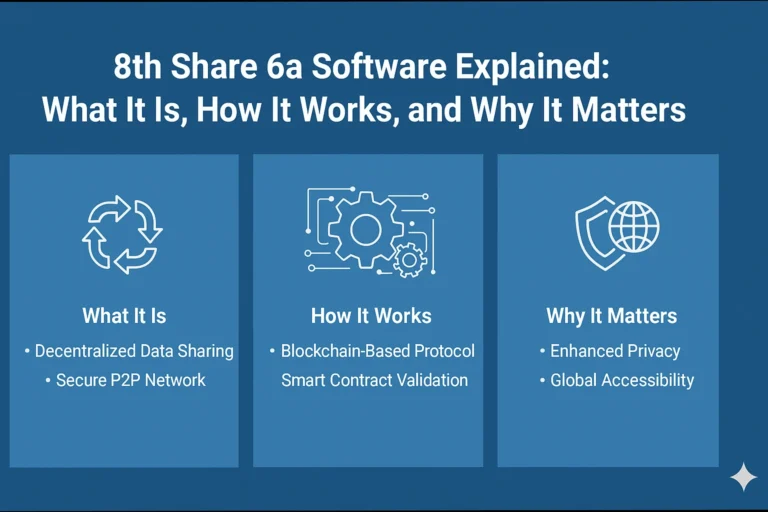CCleaner 2025: Still Worth Installing or Better Left Behind?
If you’ve been using a computer for more than a decade, chances are you’ve heard of . For years, it was the go-to tool for anyone who wanted to “speed up” their PC, wipe digital clutter, and squeeze out a little extra performance. But as we step into 2025, the big question is: does it still deserve a spot on your device, or has it become more trouble than it’s worth?
What Is CCleaner?
It is a system optimization and cleaning tool that removes junk files, clears browser data, and offers utilities like registry repair, startup management, and app updates. Its main goal is to make your computer run faster, lighter, and more securely.
Key features include:
- Junk file cleanup (temporary files, caches, cookies)
- Registry repair
- Startup program manager
- Built-in software uninstaller
- Driver and app updater
- CCleaner Browser with anti-tracking
A Quick Look Back: From “Crap Cleaner” to Billions of Downloads
When it launched in 2004, it quickly became one of the most popular PC utilities in the world. Back then, slow hard drives and clunky built-in tools made a third-party cleaner almost essential.
Some milestones:
- 2012: Mac version released
- 2014: Android app introduced
- 2023: iOS version launched
- Enterprise edition for businesses
By 2016, it had passed 2 billion downloads and was a top recommendation from sites like CNET and TechRadar.
Why CCleaner Became So Popular
The secret to its success came down to three things:
- Simplicity – Easy to use, even for beginners
- Effectiveness – Early versions cleared out gigabytes of space
- Trust – Piriform, its original developer, had a reputation for being transparent and user-focused
But maintaining trust turned out to be harder than earning it.
The Controversies That Changed Everything
While it was once loved, several incidents dented its reputation:
- 2017 malware attack: A compromised installer infected over 2 million users with the Floxif Trojan.
- Bundled software issues: Avast Antivirus was quietly packaged with it installs in 2018.
- Privacy concerns: “Active Monitoring” kept running even when turned off, raising data collection worries.
- Microsoft flag: In 2020, Windows Defender marked this software as a “Potentially Unwanted Application.”
Each event chipped away at the trust that originally fueled its popularity.
Do You Still Need CCleaner in 2025?
It depends on how you use your computer:
- Everyday users: Windows (with Storage Sense) and macOS already handle cleaning tasks well. For most, that’s enough.
- Power users: It still provides more control over system tweaks like startup programs and registry entries.
- Privacy-focused users: Its history of background data collection may make you cautious.
CCleaner Browser: Helpful or Redundant?

PC cleaner also offers a Chromium-based browser with built-in ad-blocking and anti-tracking. While convenient, it doesn’t offer much that Chrome, Edge, or Firefox don’t already provide with extensions.
For beginners, it may feel safer. For everyone else, it’s mostly unnecessary.
How to Install PC cleaner Safely
If you decide to install System optimizer, here’s the safe approach:
- Download only from the official site (ccleaner.com) or your app store
- Pick your version: Free (basic) or Professional (advanced tools, auto-updates)
- Watch the installer carefully — uncheck optional extras you don’t want
- Run it occasionally, not obsessively — over-cleaning can do more harm than good
Conclusion
PC cleaner’s journey is a classic rise-and-fall story in the software world. It started as a revolutionary utility, gained massive popularity, but stumbled with security, bundling, and privacy issues.
So, should you use it in 2025?
- If you trust your operating system’s built-in cleaners, you don’t need it.
- If you want deeper control and don’t mind monitoring updates closely, it still has value.
FAQs
1. Is CCleaner safe to use now?
Yes, the software is generally safe today if downloaded from the official site. However, past controversies make some users prefer built-in system tools instead.
2. Does CCleaner actually speed up your computer?
It can free up storage space and improve startup times by disabling unnecessary programs. But modern systems may not see a dramatic speed boost compared to built-in tools.
3. Is CCleaner still free?
Yes, it has a free version with basic cleaning features. The Professional version adds real-time monitoring, automatic updates, and support.
4. Should I use System optimizer on Windows 11?
Windows 11 already includes cleaning tools like Storage Sense. It may be useful for advanced control, but it’s not essential.
5. Is CCleaner better than Windows’ built-in cleaner?
For most users, Windows’ cleaner is enough. It offers more customization, but that’s only valuable if you like tweaking settings.