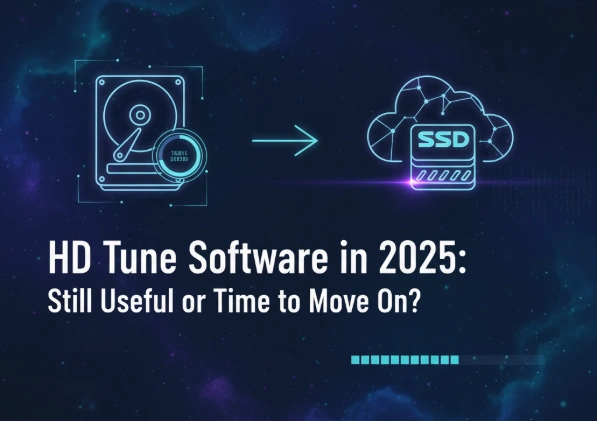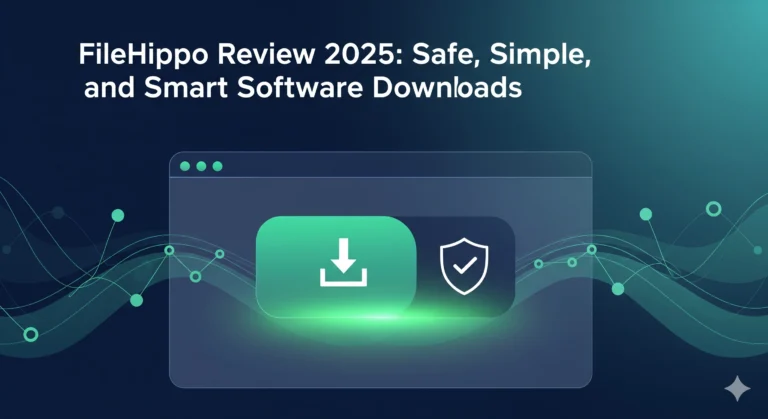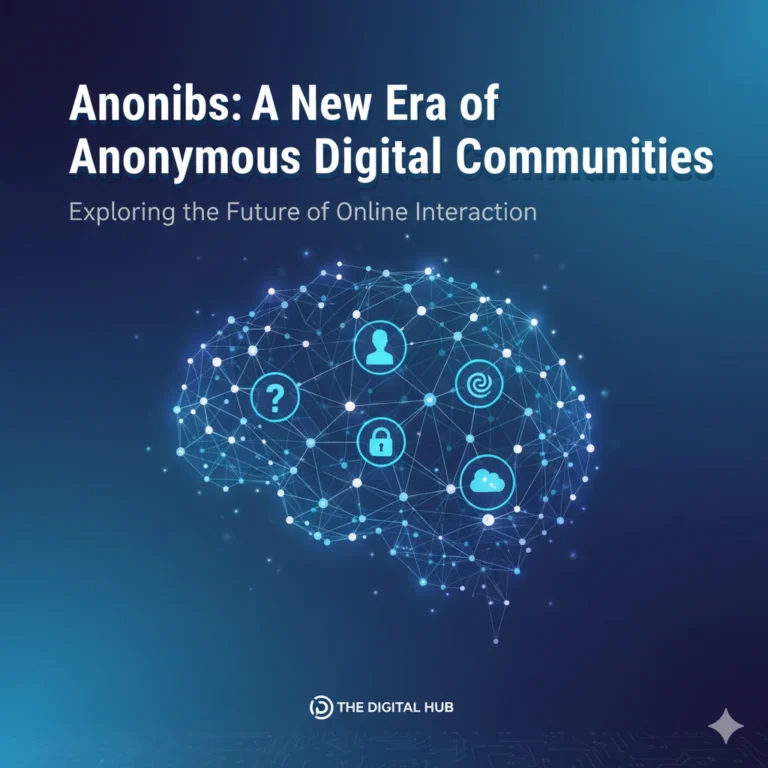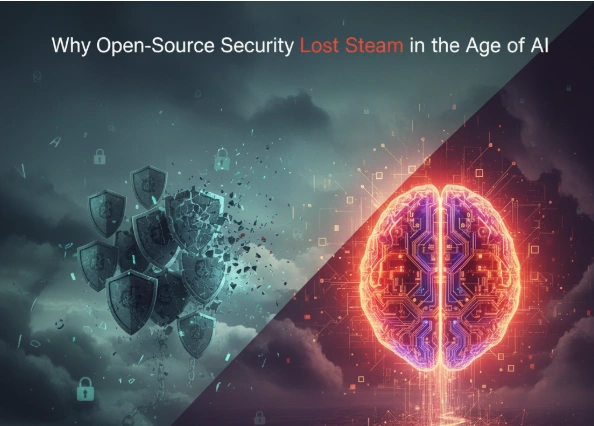HD Tune Software in 2025: Still Useful or Time to Move On?
Storage technology has come a long way. Not too long ago, everyone depended on mechanical hard drives (HDDs), and utilities like HD Tune software were the go-to tools for checking drive health and performance. But now that solid-state drives (SSDs) dominate and built-in diagnostics are common in operating systems, one big question remains: is HD Tune still worth using in 2025?
Let’s take a closer look at what it offers, where it falls short, and whether it deserves a spot on your system today.
A Quick Refresher: What is HD Tune Software?
Launched in the early 2000s, HD Tune software became a staple for tech enthusiasts, IT pros, and even everyday PC users. Its appeal was simple — it was lightweight, easy to understand, and had a free version packed with features.
The tool organizes its functions into clear sections:
- Benchmark – Tests your drive’s read and write speeds.
- Info – Displays details like firmware, features, and capacity.
- Health – Uses S.M.A.R.T. (Self-Monitoring, Analysis, and Reporting Technology) to check drive health.
- Error Scan – Looks for bad sectors across the disk surface.
- Extra Tests – Offers additional features (like folder usage and secure erase) in the Pro edition.
Back in the HDD era, this made HD Tune an essential utility. But the storage landscape has shifted dramatically.
The Modern Reality: SSDs Dominate
SSDs don’t behave like traditional hard drives. Instead of spinning platters, they rely on flash memory with unique health metrics. Modern drives track details such as:
- Media Wearout Indicator – Estimates how much lifespan is left.
- Total Bytes Written – Monitors how heavily the SSD has been used.
- Available Spare – Shows remaining backup cells to replace failing ones.
This raises the issue: can HD Tune, a tool born in the HDD era, give an accurate picture of SSD health?
Testing HD Tune software in 2025

The answer is mixed. HD Tune software can still read S.M.A.R.T. data and run benchmarks, but the results aren’t always as meaningful for SSDs.
- Benchmarks: It measures sequential speeds but doesn’t capture random read/write performance or IOPS — both critical for real-world SSD usage.
- Health Reporting: It can flag potential problems, but its interpretation of SSD-specific data is limited compared to newer tools.
- Interface: While functional, the interface feels outdated — more Windows XP than Windows 11.
In short, HD Tune still works, but it doesn’t fully understand today’s hardware.
Alternatives That Outshine HD Tune
If you’re serious about monitoring modern drives, there are stronger options:
- CrystalDiskInfo: Free, open-source, and updated regularly. Provides clear, color-coded health data with support for most SSDs.
- Windows Built-in Tools: Features like chkdsk, Optimize Drives, and Storage Spaces are built right into Windows 10/11 and handle many common needs.
- Manufacturer Software: Samsung Magician, WD Dashboard, and Crucial Storage Executive are tailor-made for their drives, offering the most accurate readings.
- All-in-One Tools (HWiNFO, SSD-Z): Great for power users who want system-wide hardware monitoring with advanced SSD health reporting.
Compared to these, HD Tune looks like a tool stuck in time.
Where HD Tune Still Makes Sense
That doesn’t mean it’s completely useless. You might still consider HD Tune if:
- You work with older systems running Windows XP or Windows 7 and mechanical HDDs.
- You just need a quick check of sequential transfer speeds on an external hard drive.
- You already use it, like the interface, and only want basic health reports.
When to Skip It
For most users with SSDs, HD Tune isn’t the right choice. You should look elsewhere if:
- Your primary drive is an NVMe or SATA SSD.
- You’re new to disk health tools and want clear, accurate data.
- You need advanced benchmarks or reliable long-term monitoring.
Conclusion
HD Tune software deserves credit — it was a must-have for an entire generation of PC users. But technology has moved forward, and so have disk health utilities. In 2025, relying on HD Tune for SSD diagnostics is like using a flip phone in the smartphone era. It works, but there are far better options.
If you’re maintaining legacy hardware, HD Tune still has value. For everyone else, though, modern tools like CrystalDiskInfo or manufacturer-specific software will give you more accurate results and peace of mind.
FAQs
Q1: What is HD Tune software used for?
HD Tune software is a utility that benchmarks drives, checks disk health via S.M.A.R.T. data, scans for errors, and provides basic drive information.
Q2: Is HD Tune still reliable in 2025?
HD Tune still works, but it struggles with SSD-specific metrics and modern benchmarks. More updated tools provide better accuracy and insights.
Q3: What are the best alternatives to HD Tune?
Popular alternatives include CrystalDiskInfo, Windows built-in tools, manufacturer utilities like Samsung Magician, and advanced tools like HWiNFO.
Q4: Can HD Tune check SSD health?
Yes, HD Tune can read SSD S.M.A.R.T. data, but its interpretation is limited. It was designed for HDDs, so it may misrepresent SSD health status.
Q5: Who should still use HD Tune software?
HD Tune remains useful for retro computing enthusiasts, users with older HDDs, or those needing quick sequential speed checks on external drives.