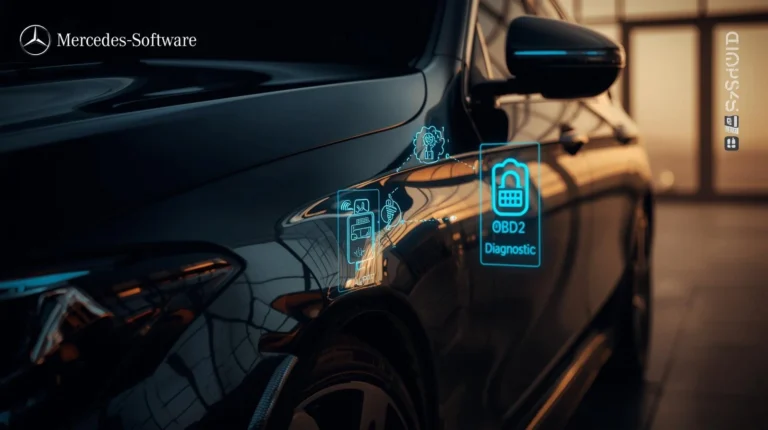CNVMP3 Review & 2025 Guide: How to Convert YouTube to MP3 (with Risks & Alternatives)
CNVMP3 is a free, browser-based tool marketed for converting online video (notably YouTube) into MP3 audio (and in some cases MP4 video) with minimal fuss: no registration, no installation, claim of high quality (320 kbps) and ad-free interface. It’s ideal for simple, single video conversions where you just want an audio file quickly. But it has significant limitations: no batch/playlist support, quality depends on source, region/blocking issues, and minimal advanced features. From a trust/safety perspective, user reports are generally positive regarding malware/ad-popups, but the legal status is murky (downloading copyrighted YouTube audio may violate terms). If you need heavy usage, high fidelity, large playlists or commercial use, you’ll likely want to look at alternatives.
What is CNVMP3? (2025 Update)
CNVMP3 is an online converter service (accessible via web browser) that lets you paste in a video URL (typically from YouTube or other supported platforms) and then convert/download the content as MP3 (audio) or MP4 (video). It supports YouTube, TikTok, Instagram, Facebook, Twitter, Reddit and Twitch (or at least some of those). It allows audio conversion up to a claimed 320 kbps bitrate. No user account or registration is needed; no software installation required. Free to use, and the site claims to be ad-free, relying on donations or other revenue models rather than intrusive pop-ups. Claims about maximum video lengths vary: some reviews say ~3 hours for MP4, and limits for MP3 may be shorter. In short: it offers ease and speed for casual conversions. You can read more about similar tools and tech guides on TechPulsey.
How to Use CNVMP3 – Step-by-Step
Here is a typical workflow to convert a YouTube video to MP3 using CNVMP3:
- Find your video on YouTube (or other supported site). Copy the video URL.
- Open CNVMP3 in your browser. You should see an input field to paste the URL. No login or registration required.
- Paste the URL into the input box. Choose output format (MP3 is default, or MP4 if video) and select quality such as “320 kbps.”
- Click “Convert” or equivalent. Wait for the conversion process. Depending on video length and server load this may be seconds to a minute or more.
- Download the file – once conversion is done, click download/save to your device. Then you can play the audio or video offline.
- If there are issues (conversion fails, site blocked, region restrictions) you may need to clear cache, use a different browser, disable ad-blockers, or even use a VPN.
Tips: Use a stable internet connection to reduce failure risk. Ensure you are on the official site. If converting long videos, check length limits. Remember the output quality is only as good as the source file.
Supported Platforms & Formats
Platforms: CNVMP3 claims to work with a variety of platforms beyond YouTube: TikTok, Instagram, Facebook, Twitter, Reddit, Twitch. However, platform support may vary and some videos may fail due to source protection, regional blocks or video length.
Formats & Qualities:
- MP3 (audio): Up to 320 kbps claimed.
- MP4 (video): Up to 1080p (depending on source).
- The final quality depends entirely on the original uploaded video/audio stream.
Limits:
- Some reviews report that MP4 downloads are capped at ~1 hour, MP3 at ~1h30 min.
- Others state “up to 3 hours” for video.
- No official published maximum playlist or batch download functionality. Lack of playlist support is a limitation.
Audio Quality & Reality Check

While CNVMP3 claims “up to 320 kbps” audio output, here are some practical considerations:
- The actual bitrate you get is often lower because the original audio stream from YouTube may already be compressed. Converting doesn’t improve the original.
- Tests found that conversions set at 320 kbps resulted in final files around ~242 kbps.
- For most general listening the difference might not be noticeable, but for audiophiles or critical listening it may matter.
- Variable bitrate, length of track, source video encoding, and device playback all affect perceived quality.
Bottom line: Use CNVMP3 for convenience, but for high-practice usage you might want more robust tools.
Pros & Cons
Pros
- Very easy to use: no sign-up, no software installation, simple UI.
- Supports multiple platforms (not just YouTube) in some cases.
- Free of charge and minimal (or no) ads/pop-ups.
- Decent for quick one-off conversions.
Cons
- Quality is constrained by the source — not necessarily true 320 kbps.
- Lacks advanced features: no playlist/batch downloads, limited format options, no trimming/metadata editing.
- Reliability can vary: long videos may fail; server load and region blocks can affect success.
- Legal/rights risks: downloading copyrighted content may breach terms of service or copyright law.
When to Use CNVMP3 – And When Not
Use It When:
- Quickly convert a single video to MP3 for offline listening.
- Using it for non-commercial personal use.
- You value simplicity and free access over advanced features or highest quality.
- Comfortable dealing with occasional limitations or failures.
Don’t Use It When:
- Need to download entire playlists or multiple videos.
- Require high fidelity audio.
- Relying on guaranteed conversion success for long videos or commercial usage.
- Legal compliance matters.
Safety, Legality & Privacy Considerations
Safety & Privacy
- Generally safe: minimal ads/popups, no malware reported.
- Caution is still warranted: ensure official site and use security tools.
- Region-based blocking may occur; sometimes VPNs are recommended.
Legality
- Legality depends on the content. Your own content or public domain content is typically safe.
- Downloading copyrighted music/videos without permission may violate YouTube Terms of Service or copyright law.
- Best practice: Use only for content you own or have explicit permission to convert.
Privacy & Data
- CNVMP3 claims not to collect user information and no registration is required.
- Avoid uploading sensitive material; ensure you trust the domain.
Alternatives Worth Considering (2025)
- NoteBurner YouTube Music Converter: Desktop tool, supports batch conversion, multiple formats, high fidelity.
- Macsome Music One: Supports various streaming platforms, higher reliability.
A quick comparison table:
| Tool | Free/Paid | Playlist Support | Max Quality | Platforms Supported | Best For |
|---|---|---|---|---|---|
| CNVMP3 | Free | No/Very limited | MP3 up to 320 kbps | YouTube, TikTok, IG, FB etc | Quick single converts |
| NoteBurner | Paid | Yes | Lossless/FLAC etc | YouTube + streaming platforms | High fidelity / batch conversions |
| Macsome Music One | Paid | Yes | Lossless etc | YouTube + streaming platforms | Full-feature desktop scenario |
Troubleshooting & Best Practices
- Conversion fails: Check URL, video is public, not region-blocked.
- Downloads blocked or slow: Disable ad-blockers, switch browser, try incognito mode.
- Low audio quality: Source may be lower quality; consider alternatives.
- Video too long: Some videos may exceed duration limits; split or select shorter segments.
- Misleading domain / ads/popups: Verify official CNVMP3 domain.
Best practices: Use trusted networks, keep metadata correct, consider desktop tools for many conversions or long videos.
FAQs
Q1: Is CNVMP3 safe to use?
Yes, it appears safe from malware or intrusive ads, but always ensure you are on the official site and use security practices.
Q2: Is it legal to use CNVMP3 to download audio from YouTube?
Legality depends on content. Use content you own or public domain content to stay compliant.
Q3: Will I get true 320 kbps MP3 quality from CNVMP3?
Not always. The original YouTube stream may be lower quality, so 320 kbps selection does not guarantee higher fidelity.
Q4: Can I download playlists or multiple videos at once?
No, CNVMP3 does not support batch conversion of playlists.
Q5: What if the tool is blocked in my country?
Try a VPN or switch to a different browser. Some regions may have access restrictions.
Conclusion
CNVMP3 remains a solid choice for casual users who just want to convert a single video quickly and for free. Its ease of use and minimal setup are its best features. But for larger playlists, higher quality, long videos, advanced editing, or commercial use, the tool is limited. Updating your article with fresh 2025 data, structured headings, clarity on limitations, comparisons with alternatives, and trust/legal commentary will strengthen its relevance and credibility.