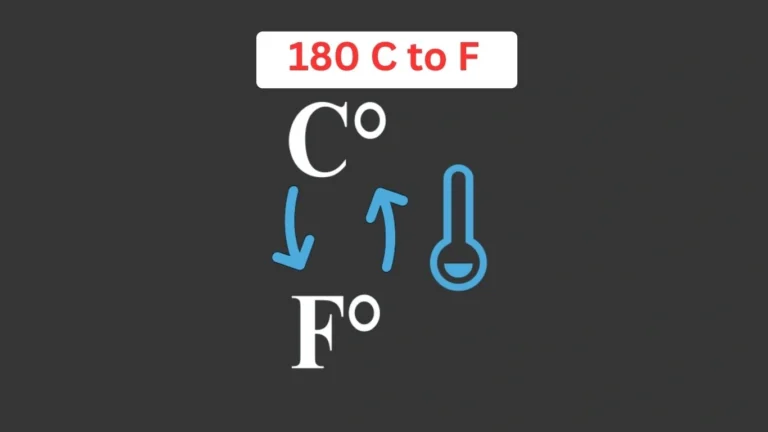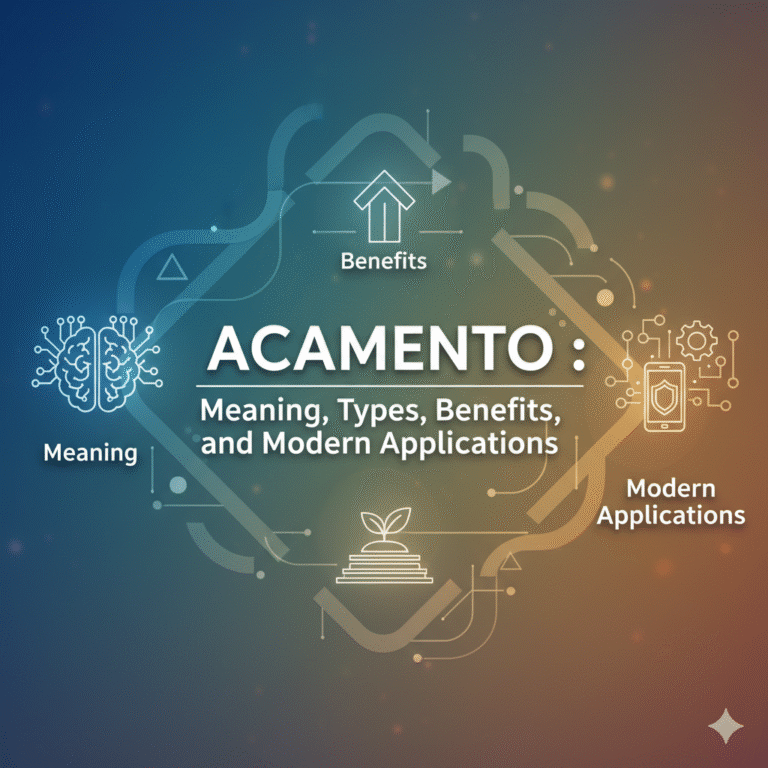Fontlu: The Modern Designer’s Secret to Effortless Font Management
Let’s face it — every designer knows the struggle of juggling endless font files scattered across different folders, drives, or even random desktop shortcuts. Whether you’re crafting a logo, designing a landing page, or developing brand assets, finding that one perfect typeface can feel like searching for a needle in a typographic haystack.
That’s where Fontlu steps in — a clean, intelligent, and intuitive font management platform designed to save time and spark creativity. Instead of sifting through thousands of fonts manually, Fontlu helps designers organize, preview, and collaborate on typefaces effortlessly.
Think of it as your personal assistant for all things typography — one that keeps your creative energy focused where it belongs: on design, not on file hunting.
The Real Value of Organized Font Management
Typography is the heartbeat of design. Fonts convey tone, emotion, and brand identity in ways that images and colors alone cannot. But with creativity comes chaos — hundreds of downloaded fonts, duplicate versions, and inconsistent naming conventions.
An efficient font management system does more than keep things tidy; it transforms how you work. Here’s why organization matters more than you think:
- Speed: Imagine finding your desired font in seconds instead of scrolling endlessly through menus.
- Consistency: With a centralized library, every team member uses the same approved fonts — no mismatched designs.
- Creativity: When your resources are well-organized, you’re free to experiment more without frustration.
- Professionalism: Quick access to clean typography choices impresses clients and boosts confidence in presentations.
In short, better management means better design. And that’s exactly what Fontlu delivers.
How Fontlu Streamlines the Design Process
Fontlu isn’t just another tool — it’s a thoughtfully built platform for creative professionals who live and breathe typography.
Here’s how it transforms your everyday workflow:
1. Smart Organization Made Simple
Fontlu allows you to categorize your fonts however you prefer — by style (serif, sans-serif, script), project, or client. You can even create custom tags like “branding,” “web-friendly,” or “vintage-inspired” to make searching more intuitive.
Instead of opening dozens of files, you can filter and preview fonts instantly. The drag-and-drop feature feels natural, making rearranging or updating your collection effortless.
2. Instant Search and Preview
Need to test how a typeface looks before committing? Fontlu offers real-time previews where you can type any sample text and instantly see it styled in different fonts.
This small but mighty feature saves hours. No more switching between design apps to test visual fit — Fontlu shows it all in one clean interface.
3. Collaboration Without Confusion
If you work with teams, Fontlu’s collaborative tools are a blessing. You can easily share curated font folders with colleagues or clients, ensuring everyone stays aligned.
When someone updates or adds a new font, the changes appear instantly for all collaborators — eliminating version chaos and “missing font” errors during file handoffs.
4. Tagging and Sorting Features
Fontlu’s tagging system is flexible enough to adapt to your personal workflow. Create collections like “Corporate Projects,” “Editorial Layouts,” or “Logo Fonts.” This organization method mirrors how designers naturally think about their projects.
The ability to switch between these libraries at lightning speed means no more interruptions when creativity strikes.
Seamless Compatibility Across All Major Design Platforms
In the fast-paced world of design, switching between tools is common. You might start a concept in Adobe Illustrator, refine it in Photoshop, and finalize typography in Figma. Fontlu ensures a frictionless experience across them all.
Why Compatibility Matters
Nothing kills creative flow faster than technical issues — missing fonts, broken links, or software conflicts. Fontlu bridges these gaps beautifully by integrating with major platforms like:
- Adobe Creative Cloud (Photoshop, Illustrator, InDesign)
- Figma
- Sketch
- Affinity Designer
- Canva (via web-based linking)
Whether you work solo or within an agency environment, your font library stays synced, organized, and ready to use across every project.
Cloud and Desktop Harmony
Fontlu gives you the best of both worlds — local storage for offline work and cloud syncing for collaboration. This is ideal for remote teams where everyone needs instant access to shared assets.
Customization & Collaboration Features That Make Fontlu Stand Out
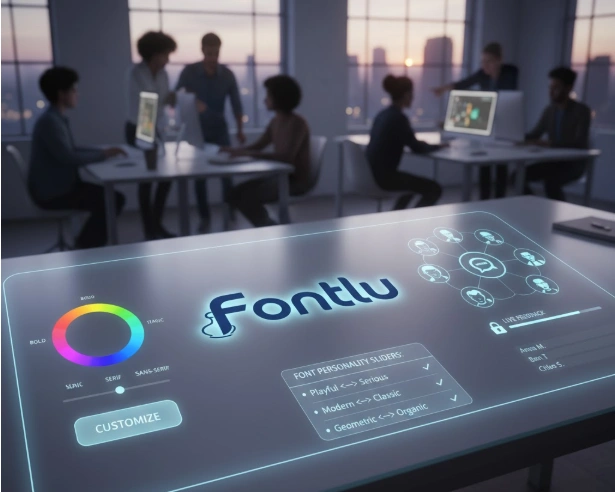
One of Fontlu’s strongest suits is its flexibility. It doesn’t force you into rigid systems — instead, it adapts to how you work.
Tailored Font Sets for Every Project
You can build custom font sets for specific clients or projects. For example, create a “Minimal Brand Pack” with sleek sans-serifs or a “Retro Collection” filled with groovy display fonts. Switching between them takes just one click.
Real-Time Updates and Syncing
Every change — whether adding a new font or editing tags — updates in real-time. This ensures everyone in your workspace stays in sync without the need for manual refreshes.
Collaborative Libraries
Fontlu enables team libraries where designers, developers, and brand managers can share and review fonts together. Comments, notes, and usage examples can be attached directly within the platform, streamlining the feedback process.
Enhanced Preview and Testing
Want to see how a headline looks on mobile vs. desktop? Fontlu’s live preview mode lets you test typography in different screen contexts. This practical feature helps designers make smarter decisions faster
User Experiences: What Designers Are Saying
Nothing validates a tool better than the people who use it daily. Here’s what real designers have shared about Fontlu’s impact on their workflow:
“Fontlu has completely changed the way I manage typefaces. I used to waste so much time finding fonts across folders. Now, everything’s in one place and organized beautifully.”
— Lena M., Brand Designer
“Collaborating with my remote design team became so much smoother. Sharing font sets with clients is a breeze.”
— James D., UI/UX Lead
“The preview feature is a game-changer. I can show clients multiple typography options live during meetings — no switching apps.”
— Ravi K., Freelance Art Director
Beyond convenience, users consistently praise Fontlu’s customer support. Quick replies and personalized help make the entire experience feel supportive, not transactional.
Pricing: Affordable Plans for Every Designer
Fontlu is designed to be accessible to everyone — from solo freelancers to large creative teams.
Individual Plan
Perfect for freelancers or students, this plan includes all core features:
- Full access to the font management dashboard
- Unlimited tagging and collections
- Cloud backup for safety
- Real-time previews
Available as a monthly subscription — ideal for those who prefer flexibility without long-term commitments.
Team Plan
For agencies or design studios, Fontlu offers collaborative features:
- Shared libraries for teams
- Role-based access control
- Centralized billing and admin management
- Priority support
Annual plans come with attractive discounts, making it a smart investment for teams seeking efficiency and unity.
Enterprise & Custom Solutions
Larger organizations can opt for enterprise-level solutions with custom integrations, API access, and advanced security.
Fontlu also runs seasonal promotions, so keeping an eye on their official site can unlock substantial savings
How Fontlu Compares to Other Font Management Tools
When stacked against alternatives like Suitcase Fusion, RightFont, or Typeface, Fontlu consistently shines for its simplicity and modern interface.
Here’s what sets it apart:
| Feature | Fontlu | Competitors |
|---|---|---|
| Intuitive Interface | ✅ | ❌ Often cluttered |
| Real-Time Sync | ✅ | ⚠️ Limited |
| Collaboration Tools | ✅ | ❌ Minimal |
| Cloud + Desktop Hybrid | ✅ | ⚠️ Desktop-only |
| Affordable Pricing | ✅ | ❌ Expensive tiers |
While competitors offer decent organization options, Fontlu’s blend of speed, aesthetics, and team-oriented features gives it a distinct edge. It’s not overloaded with unnecessary complexity — just clean, functional design built for real creatives
Getting Started with Fontlu: A Quick Walkthrough
Ready to take control of your font chaos? Here’s how to get started in minutes:
- Visit the official Fontlu website.
Sign up using your email or Google account. Registration takes less than a minute. - Download the desktop app.
Compatible with both macOS and Windows, installation is simple and quick. - Import your font library.
Drag and drop your fonts directly or sync from existing folders — Fontlu handles organization automatically. - Create tags and folders.
Customize your workspace based on projects, font types, or client names. - Start designing with ease.
Open your preferred software and access fonts instantly — no more broken font links!
Pro tip: Spend the first few minutes tagging your fonts properly. This small investment will save you countless hours later.
Why Fontlu Deserves a Spot in Every Designer’s Toolkit
In an industry where time, creativity, and precision matter most, tools that remove friction are invaluable. Fontlu doesn’t just manage fonts — it manages time.
Its blend of modern UI, seamless syncing, and team collaboration features makes it more than a utility — it’s a creative enabler. From freelancers working solo to design agencies coordinating across continents, Fontlu empowers everyone to work smarter and faster.
For designers who truly care about typography and workflow efficiency, Fontlu is more than software — it’s a creative partner.
Conclusion: Fontlu — The Future of Font Management
If fonts are the foundation of your designs, Fontlu is the system that keeps that foundation strong. It simplifies organization, enhances collaboration, and brings joy back into typography.
Whether you’re working on a personal project or managing a large brand campaign, Fontlu helps you stay creative without chaos. Its flexibility, smart design, and affordability make it a must-have tool for every serious designer in 2025 and beyond.
So, if you’re ready to declutter your creative life and let your ideas flow freely — Fontlu is the upgrade your workflow deserves
FAQ
1. What exactly is Fontlu?
Fontlu is a professional font management tool designed for designers and creative teams to organize, preview, and share fonts efficiently.
2. Does Fontlu work with Adobe products?
Yes! Fontlu integrates seamlessly with Adobe Creative Cloud, including Photoshop, Illustrator, and InDesign.
3. Can I use Fontlu offline?
Absolutely. Fontlu supports offline use, and your changes sync automatically once you reconnect to the internet.
4. Is Fontlu free to use?
Fontlu offers a free trial for new users. After that, you can choose from flexible monthly or annual plans depending on your needs.
5. Does Fontlu support team collaboration?
Yes, teams can share font collections, sync updates in real-time, and manage shared libraries effortlessly.
6. Can I back up my font library in the cloud?
Yes, all your fonts and collections can be safely stored in the cloud for easy recovery and remote access.
7. Is Fontlu compatible with Windows and macOS?
Yes, it works flawlessly on both operating systems.
8. How secure is my data on Fontlu?
Fontlu uses encryption and secure servers to ensure your fonts and personal data remain protected.