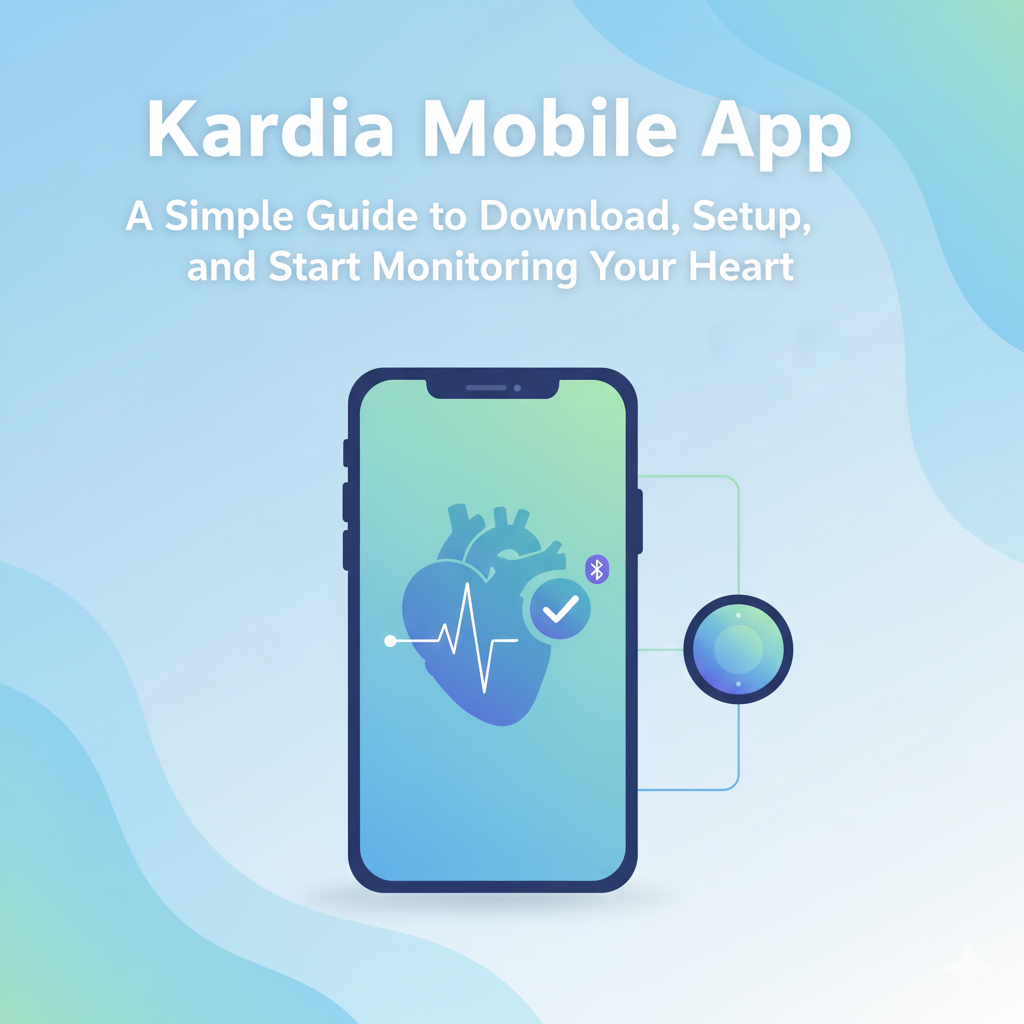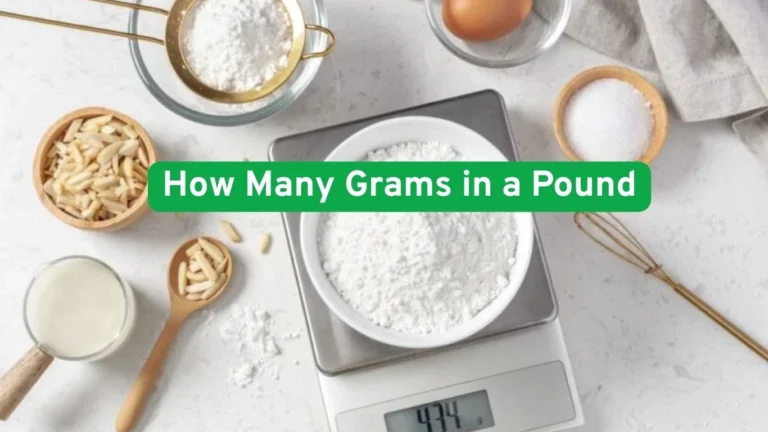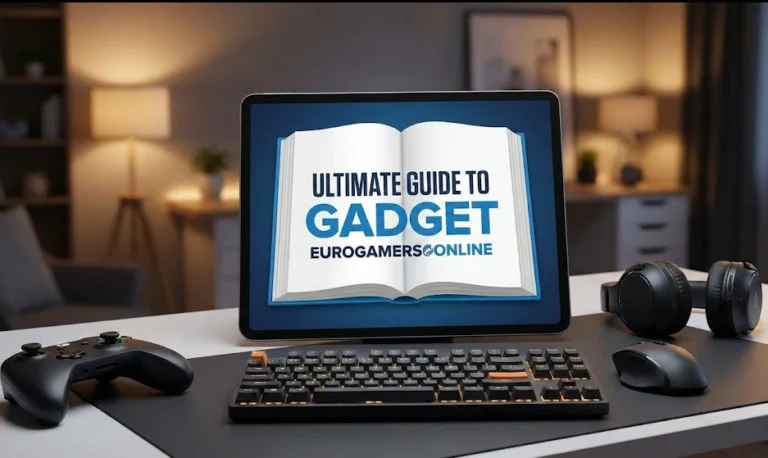Kardia Mobile App: A Simple Guide to Download, Setup, and Start Monitoring Your Heart
When it comes to your health, there’s nothing more important than keeping your heart in check. These days, technology makes it easier than ever to take control of your well-being. If you’ve heard about the Kardia Mobile App, you probably know it’s a tool designed to bring medical-grade heart monitoring right into your pocket.
But here’s the catch—before you can start recording EKGs and reviewing results, you need to get the app on your phone and set it up properly. Don’t worry; I’ve got you covered. In this guide, we’ll walk through the entire process step by step, from downloading the app to recording your very first EKG. Think of it as your friendly walkthrough—clear, simple, and stress-free.
Why the Kardia Mobile App Matters
Imagine being able to check your heart rhythm anytime, anywhere. That’s the power of this app. Paired with the small Crosstec Software device (about the size of a credit card), your smartphone transforms into a portable electrocardiogram. Whether you’re living with atrial fibrillation (AFib), keeping an eye on risk factors, or just want peace of mind, this setup helps you stay informed and in control.”
Step 1: What You Need Before Downloading

Before rushing to the app store, let’s make sure you’re ready.
- The KardiaMobile device – the hardware that reads your heart signals.
- Your smartphone or tablet – charged and running a compatible system.
- Internet access – Wi-Fi or mobile data.
- An email address – needed to set up your account.
- A quiet spot – so you can focus during setup.
Quick Tip: The app works on most modern iPhones (iOS 13 or later) and Android phones (Android 9 or later). But if you’re unsure, check the official AliveCor site for a compatibility list.
Step 2: How to Download the Kardia Mobile App
This part is as easy as installing any other app.
- For iPhone/iPad users:
- Open the App Store.
- Search for “Kardia by AliveCor.”
- Tap Get and install.
- For Android users:
- Open the Google Play Store.
- Search “Kardia by AliveCor.”
- Tap Install.
Once installed, tap Open to launch.
Step 3: Setting Up the App
Here’s where things get interesting.
- Open the app and allow permissions (Bluetooth, notifications, and on Android, location). These are needed for smooth performance.
- Create an account with your email and a strong password. This is where your EKG history will be stored securely.
- Verify your email if prompted—it helps with account recovery later.
Step 4: Pairing the Device
Now let’s connect the hardware with your phone:
- Turn on Bluetooth on your smartphone.
- Place your fingers on the KardiaMobile electrodes to wake it up.
- In the app, choose Pair Device and select your KardiaMobile when it appears.
- Tap Pair/OK to confirm.
Troubleshooting Tip: If your phone doesn’t detect the device, make sure it’s not already paired with someone else’s phone.
Step 5: Personalizing Your Profile
Don’t skip this part—it makes your results more accurate. Enter:
- Your name, date of birth, and gender.
- Optional details like medications or weight.
- Preferences such as reminders or sharing results with family.
Step 6: Recording Your First EKG
Here comes the exciting part!
- Sit comfortably with your arms on a table.
- Open the app and tap Take an EKG.
- Place your fingers on the device and relax for 30 seconds.
- Review your result:
- Normal – no irregularities detected.
- Possible AFib – irregular heartbeat detected (check with your doctor).
- Unclassified – may require further review.
- Bradycardia/Tachycardia – heart rate too slow or too fast.
Important: These results are informative, not a medical diagnosis. Always share them with your healthcare provider.
Conclusion
And that’s it—you’re all set! The Kardia Mobile App may feel intimidating at first, but once installed, it becomes a powerful tool for proactive heart health. The more consistent you are, the better picture you and your doctor will have of your heart rhythm over time.
So go ahead—set it up, explore its features, and take control of your cardiovascular health today. After all, your heart deserves that extra care.
FAQS
Q1. What is the Kardia Mobile App used for?
The Kardia Mobile App works with the KardiaMobile device to record and analyze your heart rhythm (EKG) in real-time, helping you monitor heart health at home.
Q2. Is the Kardia Mobile App free to download?
Yes, the app is free to download on both iOS and Android devices. However, it requires the KardiaMobile device to record and analyze heart signals.
Q3. Can I use the Kardia Mobile App without the device?
No. The app alone won’t record heart signals. You need the small KardiaMobile device to capture accurate EKG readings.
Q4. Which phones are compatible with the Kardia Mobile App?
The app supports iPhones running iOS 13 or later and Android devices with Android 9.0 or later, as long as they support Bluetooth Low Energy.
Q5. How accurate is the Kardia Mobile App for detecting AFib?
The app provides FDA-cleared, clinical-grade EKG readings. While results are accurate, they should always be reviewed with your healthcare provider for diagnosis.