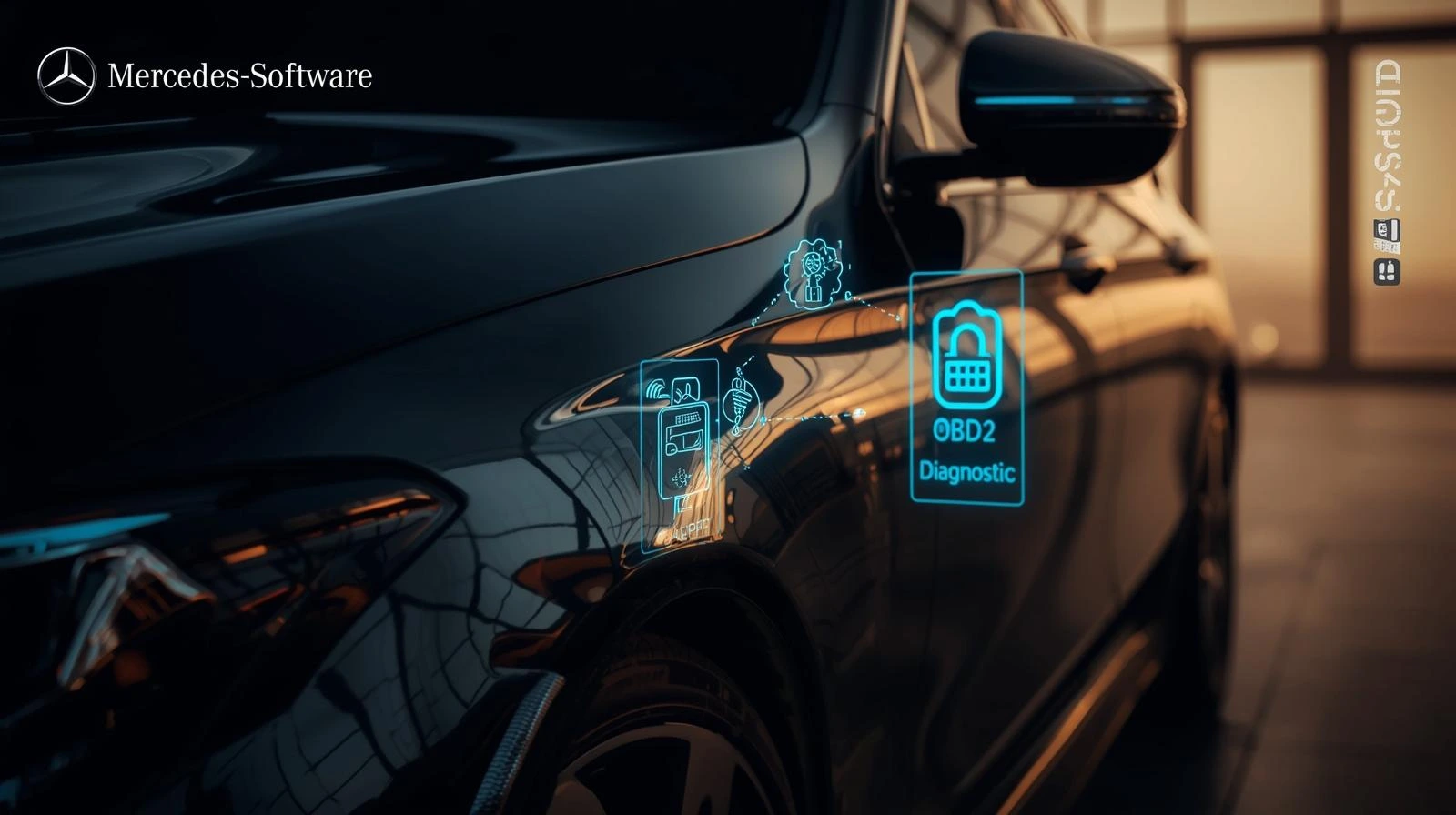Smarter Driving with Mercedes Software & OBD2 Tools: A Complete Guide
Modern cars aren’t just machines anymore—they’re rolling computers. If you own a Mercedes, you’ve probably noticed how much software and digital features play a role in your everyday driving. From unlocking your car with an app to diagnosing issues with an OBD2 scanner, technology is quietly making life easier and your vehicle smarter.
But here’s the thing: most drivers don’t take full advantage of these tools. That’s why in this guide, we’ll walk through the different ways to unlock Mercedes software features and explain how OBD2 tools can save you money, time, and headaches.
Easy Ways to Unlock Your Mercedes
Mercedes has designed multiple options so you can access and manage your car with just a tap—or even without lifting a finger.
1. Remote Access with the Mercedes Me App
Imagine being able to check if your doors are locked while sipping coffee at home. The Mercedes me connect app makes that possible. Once you download it and pair it with your car:
- You can see your lock status instantly.
- Unlock or lock the doors remotely using Face ID or a PIN.
- Get peace of mind when you’re away from your vehicle.
It’s like having a digital remote control for your car in your pocket.
2. Digital Key Convenience
If you hate carrying keys, Mercedes has you covered. Select models allow you to use your smartphone or smartwatch as a digital vehicle key. With NFC (near-field communication):
- Simply walk up, hold your device near the handle, and your car unlocks.
- No fumbling for a fob, no worries if you left your keys inside.
This turns your phone into your car key, streamlining access with a touch of tech magic.
3. Keeping Your Software Fresh (MBUX Updates)
Unlocking isn’t just about doors—it’s also about unlocking new features inside your car. The MBUX infotainment system regularly rolls out software updates that can improve performance, fix bugs, and add enhancements.
Here’s how to stay updated:
- Go to your car’s settings.
- Navigate to System > Software Update.
- Install the latest version.
It’s basically like updating your phone, except it keeps your Mercedes smart, safe, and up to date.
What Exactly Is OBD2 Software?
Cars today are packed with sensors and computer systems. That’s where OBD2 (On-Board Diagnostics) comes in. Think of it as a window into your vehicle’s health. An OBD2 scanner plugs into a port (usually under the steering wheel) and communicates directly with your car’s control modules.
With the right tool, you can:
- Read trouble codes when the check engine light pops up.
- See live data like engine RPM, fuel usage, or coolant temperature.
- Capture “freeze frame” data showing conditions when a fault occurred.
It’s like having your car tell you exactly what’s wrong—no guesswork.
How Does an OBD2 Scanner Work
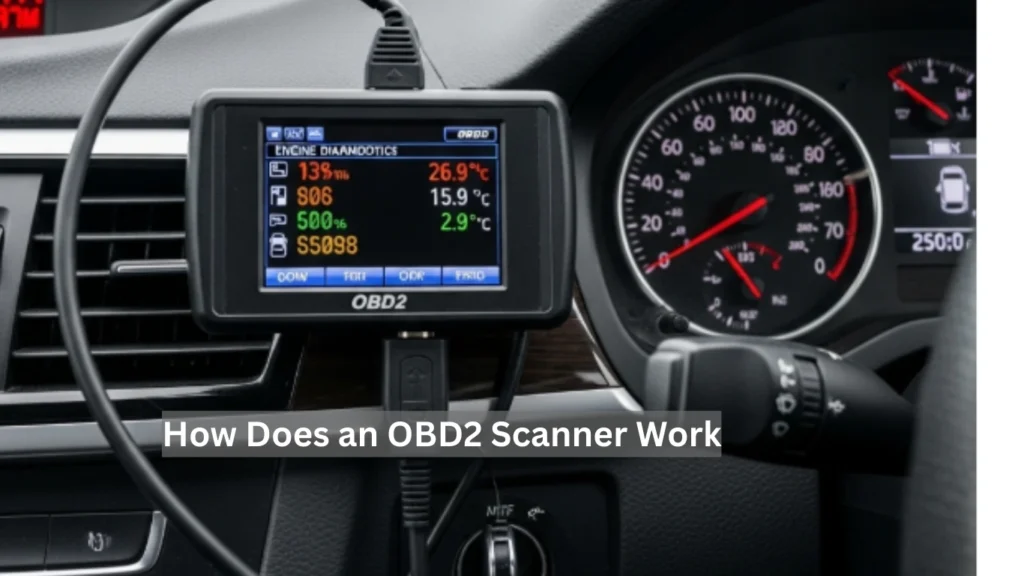
Here’s the step-by-step breakdown:
- Plug it in – Find the OBD2 port under the dashboard and connect your scanner.
- Power up – The scanner uses your car’s battery, so no charging is needed.
- Communicate – It talks to your car’s brain (ECM) using standard protocols.
- Retrieve Data – You get codes, real-time stats, and system readiness info.
Pretty straightforward, right?
What Can You Actually Do with an OBD2 Scanner?
- Diagnose Problems: From the engine to transmission, it identifies where issues are hiding.
- Clear the Check Engine Light: Fix the problem, reset the codes, and say goodbye to that annoying light.
- Track Performance: Spot trends in fuel efficiency or detect misfires early.
- Pull Vehicle Info: Things like VIN and system details come straight from the car.
Whether you’re a DIY enthusiast or just want to understand what’s happening before visiting a mechanic, this tool is invaluable.
Types of OBD2 Tools (Which One Do You Need?)
Not all scanners are created equal. Here’s the rundown:
- Basic Code Readers – Cheap, quick, and easy. Perfect for simple engine checks.
- Multi-System Tools – Cover everything from ABS to airbags. Best for serious DIYers.
- Bluetooth / Wi-Fi Scanners – Pair with your phone, graph live data, and offer app-based features.
- Brand-Specific Tools – Tailored for certain makes, like Mercedes, giving deeper insights.
Why Every Mercedes Owner Should Have an OBD2 Tool
Still wondering if it’s worth it? Here are the big reasons:
- No more mystery lights: Know why your check engine light is on.
- Pass emissions with confidence: See if your car is inspection-ready.
- Save money: Detect whether it’s a simple fix before heading to the shop.
- Improve fuel economy: Hidden issues like bad oxygen sensors can waste fuel—scanners help spot them.
- Prevent major repairs: Early warnings mean you fix small problems before they snowball.
Can OBD2 Tools Really Turn Off the Check Engine Light?
Yes—but here’s the catch. While most scanners can clear codes and turn the light off, if the underlying issue isn’t fixed, it’ll just come back.
The smart way:
- Plug in the scanner and read the code.
- Identify the root problem.
- Fix it (DIY or with a mechanic).
- Clear the code to reset the system.
That way, you’re not just silencing the warning—you’re solving the problem.
Conclusion
Owning a Mercedes means enjoying luxury, but it also means keeping up with its technology. Between Mercedes software updates and the power of OBD2 tools, you have everything you need to stay in control of your car’s performance and reliability.
So, next time your check engine light comes on, or you wonder if your MBUX system has the latest features, you’ll know exactly what to do. After all, smarter driving isn’t just about the car—it’s about the driver too.
FAQs
Q1: Can I use any OBD2 scanner with my Mercedes?
Yes. Since all cars made after 1996 (in the U.S.) use the OBD2 standard, most scanners will work. However, Mercedes-specific scanners provide deeper insights tailored to your vehicle.
Q2: Do Mercedes software updates cost money?
Some updates are free and rolled out automatically through the MBUX system, while others (like major upgrades or new features) may require a visit to the dealership and could have a fee.
Q3: Will an OBD2 scanner void my Mercedes warranty?
No. Using an OBD2 scanner to read codes or monitor performance does not void your warranty. However, modifying or tuning software with non-approved tools can.
Q4: Can I unlock my Mercedes if I lose my physical key?
Yes, if your vehicle supports the Mercedes me app or digital key feature, you can unlock it with your phone. In emergencies, you should still contact your dealer for backup options.
Q5: How often should I update my MBUX system?
Check for updates at least every few months. Regular updates ensure you have the latest security patches, bug fixes, and sometimes even new features.