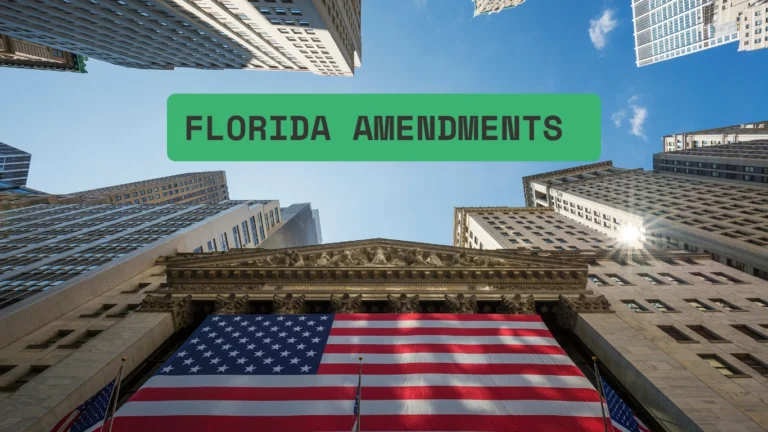Pixton: Create Engaging Comics & Visual Stories Online
In today’s digital world, visual storytelling has become a powerful way to engage audiences. Whether you’re an educator, student, or content creator, Pixton is an excellent tool for bringing stories to life. This online comic maker simplifies the process of designing comics, storyboards, and presentations with its easy-to-use drag-and-drop features.
It is widely used in education, business, and personal projects, allowing users to create professional-looking comics without artistic skills. But what makes Pixton stand out? Let’s dive into its features, benefits, and how it can revolutionize digital storytelling.
What is Pixton?
It is a web-based comic creation tool that lets users design custom characters, scenes, and dialogues effortlessly. It offers a variety of pre-designed elements that make comic creation accessible to beginners.
Unlike traditional comic-making software, It doesn’t require drawing skills. Instead, users can select customizable avatars, backgrounds, and objects to craft unique visual stories. This makes it ideal for educators, marketers, and creative professionals who want to engage their audience with storytelling.
Pixton’s Hidden Customization Features
While Pixton is known for its pre-designed characters and backgrounds, users can push customization further by tweaking subtle details.
Character Layering and Positioning
Did you know that you can fine-tune character positioning, angles, and layering? By using the depth and layering feature, you can create more dynamic, overlapping visuals rather than flat compositions.
Custom Color Adjustments
Most users stick to Pixton’s default color palette, but there’s a way to customize colors to make your comics stand out. By manually adjusting hue, saturation, and brightness, you can match characters and backgrounds to specific branding or thematic aesthetics.
Hand Gestures and Expressions Expansion
Pixton’s gesture customization allows you to fine-tune how characters move, interact, or emote in a scene. This makes comics feel more natural and expressive, especially for professional storytelling or business presentations.s.
Why Use Pixton?
It is more than just a comic maker; it’s a versatile storytelling tool that can be used in multiple ways.
Pixton for Education
Teachers and students love Pixton for its ability to transform lessons into interactive visual experiences. By incorporating comics into education, teachers can:
- Make complex topics more engaging.
- Encourage creative writing and storytelling.
- Improve students’ reading and comprehension skills.
- Foster collaboration through group projects.
Pixton’s Classroom Mode allows educators to create assignments, monitor progress, and provide feedback—all in a structured, digital environment.
Pixton for Businesses
Businesses can use Pixton to enhance marketing materials, training content, and presentations. Instead of using dull PowerPoint slides, companies can create engaging visual content that simplifies complex ideas.
Pixton helps businesses:
- Create engaging story-driven advertisements.
- Develop training materials with easy-to-understand comics.
- Use storytelling for brand communication.
By using comics for marketing, brands can connect emotionally with their audience while keeping content visually appealing.
Pixton for Personal Use
It isn’t just for professionals—it’s a fantastic tool for hobbyists and casual storytellers. Whether you want to create a webcomic, a graphic novel, or a fun social media post, It offers an easy way to bring your ideas to life.
Many users create personalized comic strips to share online, while others use Pixton to illustrate their blog posts, social media, or presentations.
How to Get Started with Pixton
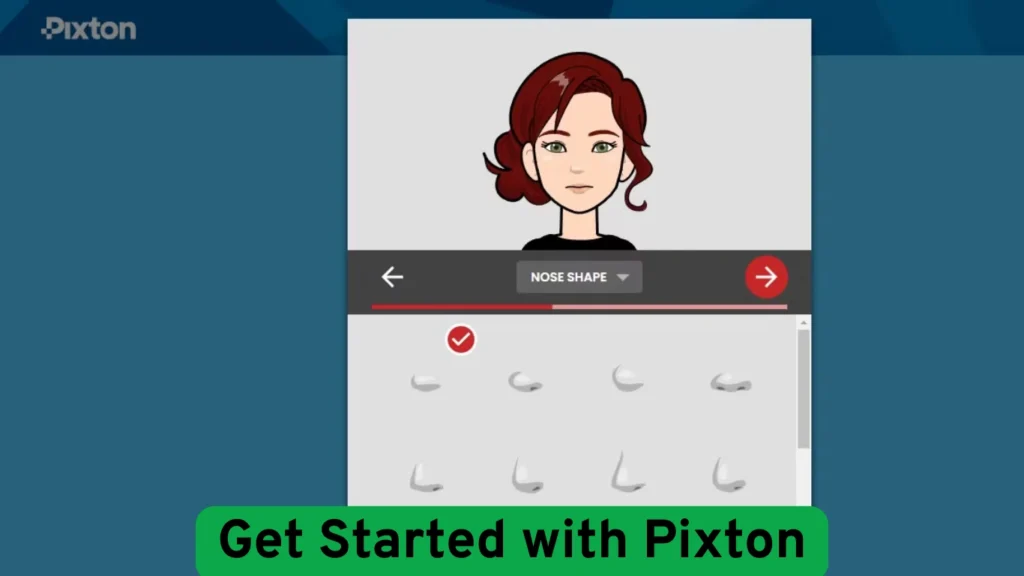
1. Sign Up for an Account
To start using Pixton, visit the official website and create an account. You can choose between free and premium plans based on your needs.
2. Choose a Template or Start from Scratch
It provides a variety of templates and themes to help users kickstart their projects. You can also build your comic from scratch using the drag-and-drop interface.
3. Customize Characters and Scenes
Personalize your comic by selecting characters, adjusting their expressions, and choosing from various backgrounds. This step allows full creative control over storytelling.
4. Add Speech Bubbles and Captions
Dialogue is an essential part of storytelling. It allows users to insert speech bubbles, captions, and sound effects to enhance the narrative.
5. Download or Share Your Comic
Once your comic is complete, you can export it as an image or PDF or share it directly on social media. Educators and businesses can also embed comics in presentations and websites.
Unexpected Uses You May Not Have Thought Of
It is more than just a comic-making tool. It can be used for creativity, education, business, and even personal expression. Here are some unique ways to maximize its potential.
Creating Personalized Memes and GIFs
It allows users to create custom memes with unique characters and dialogues. These comics can be turned into GIFs using animation tools like Kapwing. It’s a fun way to engage on social media and add humor to content.
Visual Storytelling for Mental Health and Therapy
Therapists can use Pixton to help clients express emotions through visual storytelling. It’s useful for children and individuals who struggle with verbal communication. Creating comics can be a therapeutic way to process emotions.
Enhancing Language Learning and ESL Education
It helps language learners improve reading and writing skills through storytelling. Teachers can create comic-based exercises for dialogue practice. It makes learning fun, engaging, and interactive for students.
Designing Infographics and Explainer Content
Instead of static infographics, It allows users to create comic-style explanations. Businesses and educators can simplify complex topics with engaging visuals. This makes content more memorable and easy to understand.
Visualizing Business Concepts and Team Communication
Companies can use Pixton to illustrate workflows and internal communications. It’s great for onboarding new employees and creating engaging reports. Turning business concepts into comics makes information easier to digest.
Planning Storyboards for Books, Films, and Games
Writers and filmmakers can use Pixton for visualizing storyboards. It helps plan character interactions, plot scenes, and structure narratives. Game developers can also design missions and cutscenes using comics.
Crafting Personalized Digital Greeting Cards
It can be used to create unique, comic-style greeting cards. Custom messages and avatars make them more personal than store-bought cards. They can be shared digitally for birthdays, holidays, and special occasions.
It offers endless possibilities beyond traditional comics. From business to therapy, education, and entertainment, it’s a versatile tool. Explore these unexpected uses and unlock Pixton’s full potential today!
Pixton Pricing and Plans
It offers different pricing models depending on individual, business, and educational needs.
| Plan Type | Features | Price |
|---|---|---|
| Free Plan | Limited character and background options | $0 |
| Education Plan | Classroom management, student collaboration | Starting at $24.99/month |
| Business Plan | Advanced branding tools, team collaboration | Custom pricing |
The free version is great for beginners, while premium plans offer expanded tools for professional projects.
Is Pixton Worth It?
If you’re looking for an easy and fun way to create comics, Pixton is definitely worth trying. Here’s why:
- User-friendly interface – No need for artistic skills.
- Versatile applications – Ideal for education, marketing, and entertainment.
- Affordable plans – A free option is available, along with premium upgrades.
- Engaging and interactive – Comics make learning and communication more effective.
Whether you’re a teacher, marketer, or hobbyist, It offers an accessible way to create high-quality comics without the need for advanced design skills.
Conclusion
Pixton is one of the best online comic-making tools, offering an intuitive and feature-rich platform for users of all backgrounds. With its simple drag-and-drop design, customizable characters, and storytelling elements, Pixton makes visual storytelling effortless.
From educators engaging students, to businesses crafting marketing content, and even hobbyists creating fun comics, It serves a wide range of users. If you’re looking for a tool to bring your stories to life visually, it is a fantastic choice.
Ready to start creating comics? Try Pixton today and unleash your creativity!